简洁的PHP操作SQLite类php
SQLite是一款轻型的数据库" title="数据库" >数据库,是遵守ACID的关联式数据库" title="数据库" >数据库管理系统,它的设计目标是嵌入式的,而且目前已经在很多嵌入式产品中使用了它,它占用资源非常的低,在...
SQLite是一款轻型的数据库" title="数据库" >数据库,是遵守ACID的关联式数据库" title="数据库" >数据库管理系统,它的设计目标是嵌入式的,而且目前已经在很多嵌入式产品中使用了它,它占用资源非常的低,在嵌入式设备中,可能只需要几百K的内存就够了。它能够支持Windows/Linux/Unix等等主流的操作系统,同时能够跟很多程序语言相结合,比如Tcl、PHP、Java等,还有ODBC接口,同样比起Mysql、PostgreSQL这两款开源世界著名的数据库" title="数据库" >数据库管理系统来讲,它的处理速度比他们都快。
这里为大家提供一个简洁的PHP操作SQLite类:
<?php
/***
//应用举例
require_once('cls_sqlite.php');
//创建实例
$DB=new SQLite('blog.db'); //这个数据库" title="数据库" >数据库文件名字任意
//创建数据库" title="数据库" >数据库表。
$DB->query("create table test(id integer primary key,title varchar(50))");
//接下来添加数据
$DB->query("insert into test(title) values('小屋')");
$DB->query("insert into test(title) values('蓝雨')");
$DB->query("insert into test(title) values('Ajan')");
$DB->query("insert into test(title) values('sjolzy')");
//读取数据
print_r($DB->getlist('select * from test order by id desc'));
//更新数据
$DB->query('update test set title = "三大" where id = 9');
***/
class SQLite
{
function __construct($file){
try{
$this->connection=new PDO('sqlite:'.$file);
}catch(PDOException $e){
try{
$this->connection=new PDO('sqlite2:'.$file);
}catch(PDOException $e){
exit('error!');
}
}
}
function __destruct(){
$this->connection=null;
}
class="Apple-style-span" style="color: rgb(165, 42, 42); "> functionquery($sql){ //直接运行SQL,可用于更新、删除数据
return $this->connection->query($sql);
}
class="Apple-style-span" style="color: rgb(165, 42, 42); "> function getlist($sql){ //取得记录列表
$recordlist=array();
foreach($this->query($sql) as $rstmp){
$recordlist[]=$rstmp;
}
return $recordlist; }
class="Apple-style-span" style="color: rgb(165, 42, 42); "> function Execute($sql){
return $this->query($sql)->fetch();
}
class="Apple-style-span" style="color: rgb(165, 42, 42); "> function RecordArray($sql){
return $this->query($sql)->fetchAll();
}
class="Apple-style-span" style="color: rgb(165, 42, 42); "> function RecordCount($sql){
return count($this->RecordArray($sql));
}
function RecordLastID(){
return $this->connection->lastInsertId();
}
}
?>
转载相关 PHP 配置说明:
1. 先测试 PHP 能否连接sqlite 数据库" title="数据库" >数据库:
建立一个php文件
<?php
$conn = sqlite_open('test.db');
?>
测试这个文件能否正常运行。
如果没有能正常加载sqlite模块,就可能出现这样的错误:
Fatal error: Call to undefined functionsqlite_open() in C:\Apache\Apache2\htdocs\test.php on line 2
解决办法如下:
2. 打开 php.ini 文件,将以下三行前面的分号删除:
;extension=php_sqlite.dll
;extension=php_pdo.dll
;extension=php_pdo_sqlite.dll
重新启动web服务器。
这里为大家提供一个简洁的PHP操作SQLite类:
<?php
/***
//应用举例
require_once('cls_sqlite.php');
//创建实例
$DB=new SQLite('blog.db'); //这个数据库" title="数据库" >数据库文件名字任意
//创建数据库" title="数据库" >数据库表。
$DB->query("create table test(id integer primary key,title varchar(50))");
//接下来添加数据
$DB->query("insert into test(title) values('小屋')");
$DB->query("insert into test(title) values('蓝雨')");
$DB->query("insert into test(title) values('Ajan')");
$DB->query("insert into test(title) values('sjolzy')");
//读取数据
print_r($DB->getlist('select * from test order by id desc'));
//更新数据
$DB->query('update test set title = "三大" where id = 9');
***/
class SQLite
{
function __construct($file){
try{
$this->connection=new PDO('sqlite:'.$file);
}catch(PDOException $e){
try{
$this->connection=new PDO('sqlite2:'.$file);
}catch(PDOException $e){
exit('error!');
}
}
}
function __destruct(){
$this->connection=null;
}
class="Apple-style-span" style="color: rgb(165, 42, 42); "> functionquery($sql){ //直接运行SQL,可用于更新、删除数据
return $this->connection->query($sql);
}
class="Apple-style-span" style="color: rgb(165, 42, 42); "> function getlist($sql){ //取得记录列表
$recordlist=array();
foreach($this->query($sql) as $rstmp){
$recordlist[]=$rstmp;
}
return $recordlist; }
class="Apple-style-span" style="color: rgb(165, 42, 42); "> function Execute($sql){
return $this->query($sql)->fetch();
}
class="Apple-style-span" style="color: rgb(165, 42, 42); "> function RecordArray($sql){
return $this->query($sql)->fetchAll();
}
class="Apple-style-span" style="color: rgb(165, 42, 42); "> function RecordCount($sql){
return count($this->RecordArray($sql));
}
function RecordLastID(){
return $this->connection->lastInsertId();
}
}
?>
转载相关 PHP 配置说明:
1. 先测试 PHP 能否连接sqlite 数据库" title="数据库" >数据库:
建立一个php文件
<?php
$conn = sqlite_open('test.db');
?>
测试这个文件能否正常运行。
如果没有能正常加载sqlite模块,就可能出现这样的错误:
Fatal error: Call to undefined functionsqlite_open() in C:\Apache\Apache2\htdocs\test.php on line 2
解决办法如下:
2. 打开 php.ini 文件,将以下三行前面的分号删除:
;extension=php_sqlite.dll
;extension=php_pdo.dll
;extension=php_pdo_sqlite.dll
重新启动web服务器。

下一篇:php生成mysql数据字典
最新评论
热门推荐



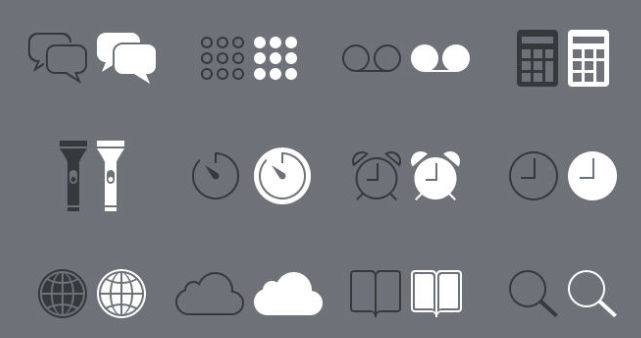


我要评论