JS实现表格列宽拖动javascript
1 效果
可以用纯JS就可以实现,如下,是正常情况下的表格:
拖动表格标题中间线,拖动后效果如下:
2 代码
HTML代码:
<!DOCTYPE html>
<html>
<head>
<title>...
1 效果
可以用纯JS就可以实现,如下,是正常情况下的表格:
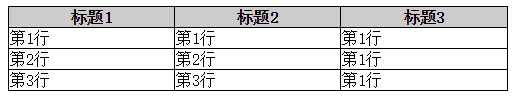
拖动表格标题中间线,拖动后效果如下:
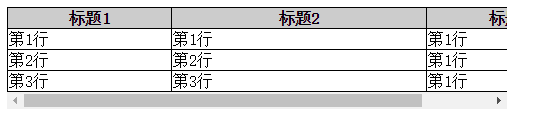
2 代码
HTML代码:
<!DOCTYPE html>
<html>
<head>
<title>演示</title>
<script type="text/javascript" src="tabSize.js"></script>
<script type="text/javascript">
window.onload = function() {
tabSize.init('resizeTable');
};
</script>
<style>
.resizeBox{overflow-x: auto; width: 500px;}
table{width: 100%;border: 1px solid #000;border-collapse:collapse;}
th{background: #ccc;}
th, td{border: 1px solid #000;}
</style>
</head>
<body>
<div class="resizeBox">
<table id="resizeTable">
<thead>
<tr><th>标题1</th><th>标题2</th><th>标题3</th></tr>
</thead>
<tbody>
<tr><td>第1行</td><td>第1行</td><td>第1行</td></tr>
<tr><td>第2行</td><td>第2行</td><td>第1行</td></tr>
<tr><td>第3行</td><td>第3行</td><td>第1行</td></tr>
</tbody>
</table>
</div>
</body>
"use strict";
var tabSize = tabSize || {};
tabSize.init = function (id) {
var i,
self,
table = document.getElementById(id),
header = table.rows[0],
tableX = header.clientWidth,
length = header.cells.length;
for (i = 0; i < length; i++) {
header.cells[i].onmousedown = function () {
self = this;
if (event.offsetX > self.offsetWidth - 10) {
self.mouseDown = true;
self.oldX = event.x;
self.oldWidth = self.offsetWidth;
}
};
header.cells[i].onmousemove = function () {
if (event.offsetX > this.offsetWidth - 10) {
this.style.cursor = 'col-resize';
} else {
this.style.cursor = 'default';
}
if (self == undefined) {
self = this;
}
if (self.mouseDown != null && self.mouseDown == true) {
self.style.cursor = 'default';
if (self.oldWidth + (event.x - self.oldX) > 0) {
self.width = self.oldWidth + (event.x - self.oldX);
}
self.style.width = self.width;
table.style.width = tableX + (event.x - self.oldX) + 'px';
self.style.cursor = 'col-resize';
}
};
table.onmouseup = function () {
if (self == undefined) {
self = this;
}
self.mouseDown = false;
self.style.cursor = 'default';
tableX = header.clientWidth;
};
}
};
可以用纯JS就可以实现,如下,是正常情况下的表格:
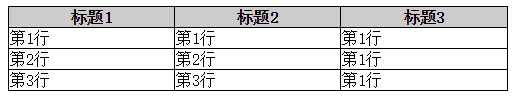
拖动表格标题中间线,拖动后效果如下:
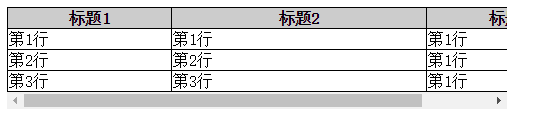
2 代码
HTML代码:
<!DOCTYPE html>
<html>
<head>
<title>演示</title>
<script type="text/javascript" src="tabSize.js"></script>
<script type="text/javascript">
window.onload = function() {
tabSize.init('resizeTable');
};
</script>
<style>
.resizeBox{overflow-x: auto; width: 500px;}
table{width: 100%;border: 1px solid #000;border-collapse:collapse;}
th{background: #ccc;}
th, td{border: 1px solid #000;}
</style>
</head>
<body>
<div class="resizeBox">
<table id="resizeTable">
<thead>
<tr><th>标题1</th><th>标题2</th><th>标题3</th></tr>
</thead>
<tbody>
<tr><td>第1行</td><td>第1行</td><td>第1行</td></tr>
<tr><td>第2行</td><td>第2行</td><td>第1行</td></tr>
<tr><td>第3行</td><td>第3行</td><td>第1行</td></tr>
</tbody>
</table>
</div>
</body>
</html>
"use strict";
var tabSize = tabSize || {};
tabSize.init = function (id) {
var i,
self,
table = document.getElementById(id),
header = table.rows[0],
tableX = header.clientWidth,
length = header.cells.length;
for (i = 0; i < length; i++) {
header.cells[i].onmousedown = function () {
self = this;
if (event.offsetX > self.offsetWidth - 10) {
self.mouseDown = true;
self.oldX = event.x;
self.oldWidth = self.offsetWidth;
}
};
header.cells[i].onmousemove = function () {
if (event.offsetX > this.offsetWidth - 10) {
this.style.cursor = 'col-resize';
} else {
this.style.cursor = 'default';
}
if (self == undefined) {
self = this;
}
if (self.mouseDown != null && self.mouseDown == true) {
self.style.cursor = 'default';
if (self.oldWidth + (event.x - self.oldX) > 0) {
self.width = self.oldWidth + (event.x - self.oldX);
}
self.style.width = self.width;
table.style.width = tableX + (event.x - self.oldX) + 'px';
self.style.cursor = 'col-resize';
}
};
table.onmouseup = function () {
if (self == undefined) {
self = this;
}
self.mouseDown = false;
self.style.cursor = 'default';
tableX = header.clientWidth;
};
}
};


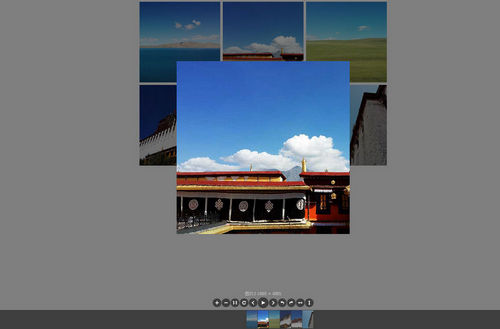


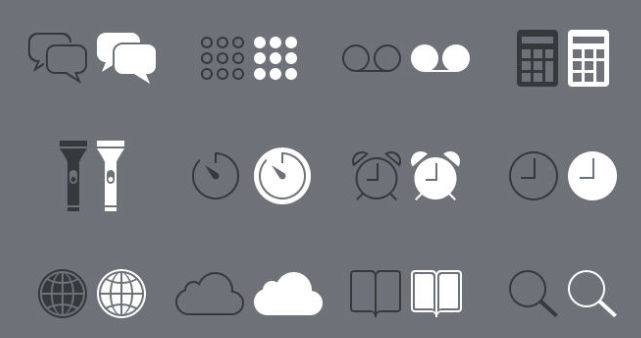


我要评论