thinkphp ajaxfileupload实现异步上传图片的示例ThinkPHP
thinkphp开发图片上传,图片异步上传是目前比较方便的功能,这里我就不写css文件了,将代码写出来。
HTML
下面首先在html页面引入相关js资源
<!DOCTYPE html>
...
thinkphp开发图片上传,图片异步上传是目前比较方便的功能,这里我就不写css文件了,将代码写出来。
HTML
下面首先在html页面引入相关js资源
<!DOCTYPE html>
<html lang="en">
<head>
<meta charset="UTF-8">
<title>图片上传</title>
<script type="text/javascript" src="js/jquery-1.8.2.min.js"></script>
<script type="text/javascript" src="js/ajaxfileupload.js"></script>
</head>
<body>
</body>
</html>
接下来在body中创建相关div
<label class="title w100">封面图片:</label>
<div class="f_l">
<label class="fileupload" onclick="upd_file(this,'image_file');">
<input type="file" class="filebox" name="image_file" id="image_file"/>
<!--上传成功后图片会给value赋值图片路径,以便于form表单提交数据-->
<input type="hidden" name="image" value="">
</label>
<label class="fileuploading hide" ></label>
</div>
<div class="blank15"></div>
<!--上传成功后图片会在这里显示否则是默认图片-->
<img id="image" src="/Public/images/empty_thumb.gif" />
解释一下:
其中upd_file(this,'image_file')不可缺少
其中隐藏的input 是用于上传成功后赋值图片路径,以便于form表单提交数据
接下来在html中编辑javascript脚本以便于传递和提交图片功能
<script>
function upd_file(obj,file_id){
$("input[name='"+file_id+"']").bind("change",function(){
$(obj).hide();
$(obj).parent().find(".fileuploading").removeClass("hide");
$(obj).parent().find(".fileuploading").removeClass("show");
$(obj).parent().find(".fileuploading").addClass("show");
$.ajaxFileUpload
(
{
url:'/index.php/home/avatar/app_upload_image',//上传图片处理文件
secureuri:false,
fileElementId:file_id,
dataType: 'json',
success: function (data, status)
{
$(obj).show();
$(obj).parent().find(".fileuploading").removeClass("hide");
$(obj).parent().find(".fileuploading").removeClass("show");
$(obj).parent().find(".fileuploading").addClass("hide");
if(data.status==1)
{
$("#image").attr("src",data.thumb_url+"?r="+Math.random());
$("input[name='image']").val(data.url);//返回json后将隐藏input赋值
//$("#img_url").html('<input type="hidden" name="img_url" value="'+ path.path +'" />');
}
else
{
$.showErr(data.msg);
}
},
error: function (data, status, e)
{
$.showErr(data.responseText);;
$(obj).show();
$(obj).parent().find(".fileuploading").removeClass("hide");
$(obj).parent().find(".fileuploading").removeClass("show");
$(obj).parent().find(".fileuploading").addClass("hide");
}
}
);
$("input[name='"+file_id+"']").unbind("change");
});
}
<script>
thikphp 中创建方法 app_upload_image()
function app_upload_image($maxSize=52428800){
$id=session('id');
$config=array(
'rootPath' =>'Upload', //文件上传保存的根路径
'savePath' =>'/avatar/',
'exts' => array('jpg', 'gif', 'png', 'jpeg','bmp'),
'maxSize' => $maxSize,
'autoSub' => true,
);
$upload = new \Think\Upload($config);// 实例化上传类
$z = $upload->uploadOne($_FILES['image_file']);
if($z) {
//拼接图片的路径名
$img='/Upload'.$z['savepath'].$z['savename'];
$_POST['image_file']=$img;
//获取上传图片绝对路径
$imgsrc=$_SERVER['DOCUMENT_ROOT'].__ROOT__.$_POST['image_file'];
$image = new \Think\Image();
$image->open($imgsrc);
//将图片裁剪为400x400并保存为corp.jpg
$image->thumb(205, 160,\Think\Image::IMAGE_THUMB_CENTER)->save($imgsrc);
$this->ajaxReturn(array("thumb_url"=>$img,"url"=>$img,"status"=>1));
}
}
OK这样就好了,首先和大家说一下,如果ajaxfileupload.js报错程序是不会跑通的,如果你的程序报错就检查你的ajaxfileupload文件是不是版本的问题

上一篇:没有了
下一篇:没有了
最新评论
热门推荐




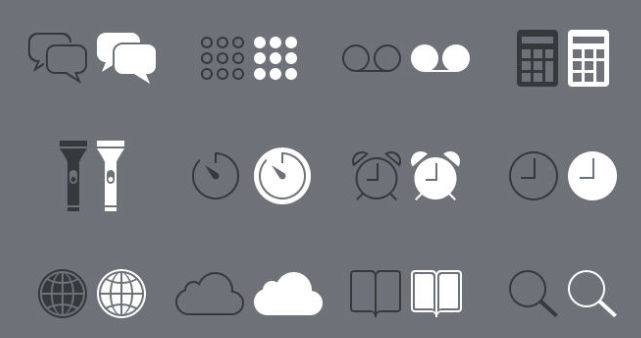


我要评论