jquery 点击空白处隐藏div元素jquery
<style type="text/css">
.pop {
display:none;
width: 200px;
height: 130px;
background: #080;
}
</style>
<script type="text/javascript" src="http://ajax.googleapis.com/ajax/libs...
<style type="text/css">
.pop {
display:none;
width: 200px;
height: 130px;
background: #080;
}
</style>
<script type="text/javascript" src="http://ajax.googleapis.com/ajax/libs/jquery/1.7.1/jquery.min.js"></script>
<script type="text/javascript">
$(function(){
$("#clickBtn").click(function(){
$(".pop").show();
});
$(document).bind("click",function(e){
var target = $(e.target);
if(target.closest(".pop,#clickBtn").length == 0){/*.closest()沿 DOM 树向上遍历,直到找到已应用选择器的一个匹配为止,返回包含零个或一个元素的 jQuery 对象。*/
$(".pop").hide();
};
e.stopPropagation();
})
})
</script>
.pop {
display:none;
width: 200px;
height: 130px;
background: #080;
}
</style>
<script type="text/javascript" src="http://ajax.googleapis.com/ajax/libs/jquery/1.7.1/jquery.min.js"></script>
<script type="text/javascript">
$(function(){
$("#clickBtn").click(function(){
$(".pop").show();
});
$(document).bind("click",function(e){
var target = $(e.target);
if(target.closest(".pop,#clickBtn").length == 0){/*.closest()沿 DOM 树向上遍历,直到找到已应用选择器的一个匹配为止,返回包含零个或一个元素的 jQuery 对象。*/
$(".pop").hide();
};
e.stopPropagation();
})
})
</script>

最新评论
热门推荐

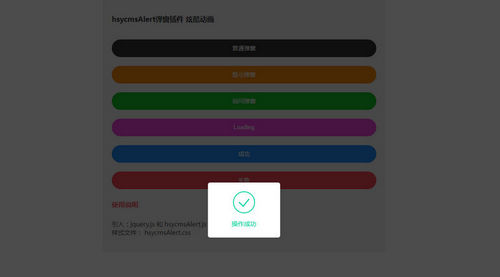
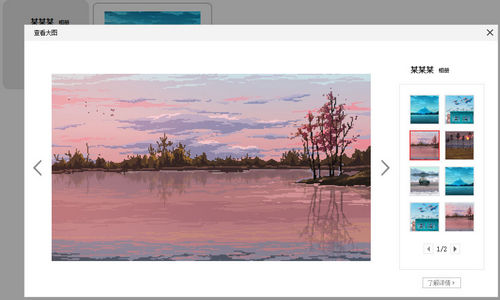


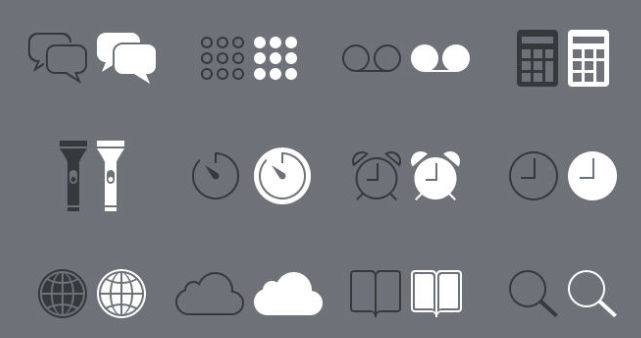


我要评论